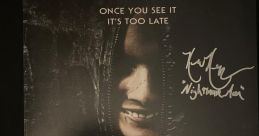| Title |
Hello, I'm a text to speech system. Here's an example of my voice reading this message. |
| Board | Kevin Keppy TTS Computer AI Voice |
| Format | MP3 |
| Length | 5 seconds |
| Plays | 0 plays |
| AI Generated | Yes Responsible AI |
| Download | |
| More | |
| Aural Matches | |
| Share |
This MP3 audio sound quote is from:
Type your text to hear it in the voice of Kevin Keppy. The first sound that comes to mind when thinking about the Kevin Keppy TTS Computer AI is the mechanical whirring of its processing unit. As the AI works tirelessly to process information and respond to user input, the soft hum of its components can be heard in the background. This constant whirring is a reminder of the AI's constant activity and the advanced technology at work behind the scenes.
Another sound that is often associated with the Kevin Keppy TTS Computer AI is the crisp, clear voice that it uses to communicate with users. The AI's voice is carefully crafted to sound natural and human-like, making it easy for users to interact with the AI in a conversational manner. Whether providing information, answering questions, or giving instructions, the AI's voice is always precise and articulate, ensuring that users can easily understand and engage with the AI.
In addition to the voice of the Kevin Keppy TTS Computer AI, there are also various alert sounds that can be heard during interactions with the AI. From the subtle chime that signals the start of a conversation to the more urgent beep that indicates an error or issue, these alert sounds play an important role in informing users of the AI's status and prompting them to take action as needed. These sounds help to keep users informed and engaged throughout their interactions with the AI.
One of the most distinctive sounds associated with the Kevin Keppy TTS Computer AI is the soft clicking of keys as the AI processes user input and generates responses. Whether users are typing out a message, asking a question, or giving a command, the AI's keyboard input is translated into audio feedback, creating a seamless and interactive experience for users. This tactile sound adds a sense of realism to the AI's interactions and enhances the overall user experience.
As users continue to interact with the Kevin Keppy TTS Computer AI, they may also hear the occasional ping or ding as notifications are sent and received. These notification sounds help to keep users informed of important updates, messages, or alerts from the AI, ensuring that users stay up to date on the latest information and developments. By using sound cues to signal notifications, the AI helps users stay connected and engaged with its services.
In addition to the various sounds that are generated by the Kevin Keppy TTS Computer AI during interactions, there are also ambient sounds that can be heard in the background. These ambient sounds help to create a sense of environment and atmosphere, immersing users in the AI's virtual world and enhancing the overall user experience. Whether it's the gentle hum of machinery or the distant chatter of other AI units, these ambient sounds add depth and texture to the AI's interactions.
Throughout all of its interactions with users, the Kevin Keppy TTS Computer AI maintains a consistent and reassuring tone, ensuring that users feel comfortable and confident in their interactions with the AI. The AI's voice is calm, friendly, and professional, helping to establish a sense of trust and reliability with users. By maintaining a pleasant and approachable tone, the AI is able to foster positive relationships with users and encourage continued engagement and interaction.
As users continue to engage with the Kevin Keppy TTS Computer AI, they may also hear the occasional glitch or distortion in the AI's voice or audio feedback. These digital artifacts serve as a reminder of the AI's technological nature and the complex processes at work behind the scenes. While these glitches may be unexpected or jarring at times, they also add a sense of authenticity and realism to the AI's interactions, creating a more dynamic and immersive user experience.
In conclusion, the sounds associated with the Kevin Keppy TTS Computer AI play a vital role in shaping the user experience and creating a sense of immersion and engagement. From the mechanical whirring of its processing unit to the crisp, clear voice of the AI, each sound serves to enhance the AI's interactions with users and create a seamless and interactive experience. By utilizing a range of sounds, from alert notifications to ambient background noises, the AI is able to create a dynamic and engaging user experience that keeps users connected and informed.