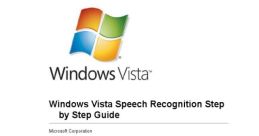| Title |
Windows Vista speech recognition |
| Board | Windows Vista Speech Recognition Soundboard |
| Format | MP3 |
| Length | 9 seconds |
| Plays | 128 plays |
| Auto Transcribed | No |
| Download | |
| More | |
| Aural Matches | |
| Share |
This MP3 audio sound quote is from:
Windows Vista speech recognition captures the essence of modern technology, transforming spoken words into precise commands with a simple utterance. The soothing tone of the system's response creates a harmonious interaction between man and machine, bridging the gap between human language and computer intelligence. As you navigate through tasks and applications using only your voice, the Windows Vista speech recognition system offers a symphony of sounds that uphold its reputation for seamless functionality.
The initial sound that greets you when activating Windows Vista speech recognition is a melodic chime, signaling the system is ready to listen to your commands. This crisp and clear tone sets the stage for a dialogue between you and your computer, establishing a line of communication that is both efficient and user-friendly. The chime resonates with a sense of readiness, prompting you to speak and engage with the technology that awaits your instructions.
Once the system is activated, the soft hum of background processing can be heard as Windows Vista speech recognition analyzes and interprets your words. This subtle yet persistent sound indicates the system's active engagement with your voice, processing each syllable with precision and accuracy. The hum serves as a constant reminder of the system's attentive nature, ensuring that your commands are understood and executed seamlessly.
As you speak your commands, the gentle beep of confirmation reassures you that Windows Vista speech recognition has received and acknowledged your input. This prompt sound acts as a validation of your speech, confirming that the system has accurately transcribed your words and is ready to carry out your requested actions. The beep serves as a touchstone of communication, offering a sense of assurance and reliability in the interaction between you and the technology at hand.
When a task is successfully completed, the triumphant ding of accomplishment echoes through the system, signaling the fulfillment of your commands. This celebratory sound marks a successful interaction with Windows Vista speech recognition, affirming the system's ability to understand and execute your instructions with efficiency and accuracy. The ding serves as a beacon of progress, guiding you through tasks and applications with a sense of achievement and satisfaction.
To experience the full array of sounds associated with Windows Vista speech recognition, you can play and download them here. Immerse yourself in the symphony of chimes, hums, beeps, and dings that define the interactive experience of using voice commands with your computer. Let the sounds of technology guide you through tasks and applications, creating a seamless and harmonious interaction between man and machine.