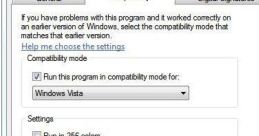| Title |
Windows 7 hardware sound |
| Board | Windows 7 Hardware Sound Soundboard |
| Format | MP3 |
| Length | 0 seconds |
| Plays | 210 plays |
| Auto Transcribed | No |
This MP3 audio sound quote is from:
Description: From the moment you power on your computer, the symphony of sounds associated with Windows 7 hardware begins. The soft hum of the fans spinning, the gentle click of the hard drive whirring to life, and the familiar chime of the operating system booting up all blend together to create a unique auditory experience. These sounds may seem mundane to some, but to those who appreciate the intricacies of technology, they are music to the ears.
As you navigate through the various menus and windows of your computer, you may encounter a plethora of other sounds that are intimately tied to the Windows 7 hardware experience. The crisp click of the mouse buttons being depressed, the clack of the keyboard keys being tapped, and the metallic whir of the CD drive as it reads a disc all add to the immersive nature of using a computer. Each sound serves a purpose, providing feedback and confirmation of your actions as you interact with your machine.
One of the most iconic sounds associated with Windows 7 hardware is the "ding" that plays when a USB device is connected or disconnected from the computer. This simple yet distinctive sound serves as a notification that the hardware has been recognized by the system and is ready for use. Whether it's a flash drive, a printer, or a camera, the "ding" is a reassuring signal that your device is properly connected and ready to be accessed.
Another common sound you may encounter while using Windows 7 hardware is the "ding-dong" chime that plays when an error message pops up on your screen. This sound serves as a warning that something has gone wrong, alerting you to investigate and resolve the issue. Whether it's a driver problem, a software conflict, or a hardware malfunction, the "ding-dong" serves as a call to action, prompting you to troubleshoot and find a solution.
In addition to these more utilitarian sounds, there are also more whimsical and playful sounds that are associated with Windows 7 hardware. For example, the sound that plays when you empty the Recycle Bin is a satisfying "crunch" that mimics the sound of a trash can being emptied. This playful touch adds a bit of fun and personality to the otherwise mundane task of deleting files, making the experience more enjoyable for the user.
For those who are visually impaired or simply prefer auditory feedback, Windows 7 hardware offers a variety of sounds to assist with navigation and accessibility. From the distinctive "whoosh" sound that plays when you maximize or minimize a window to the gentle "tink" that plays when you adjust the volume, these sounds provide important cues and feedback for users who rely on audio cues to interact with their computer. By incorporating these sounds into the operating system, Windows 7 hardware ensures that all users can enjoy a seamless and intuitive computing experience.
Of course, not all of the sounds associated with Windows 7 hardware are pleasant or desirable. The harsh "beep" that plays when an error occurs or a warning message pops up can be jarring and disruptive, causing frustration and annoyance for the user. However, these sounds serve an important purpose, drawing attention to potential issues and prompting the user to take action to resolve them. While they may not be the most pleasant sounds to listen to, they are essential for maintaining the stability and security of the system.
In conclusion, the sounds associated with Windows 7 hardware are an integral part of the computing experience, providing important feedback and confirmation for users as they interact with their machines. From the soft hum of the fans to the crisp click of the mouse buttons, each sound serves a purpose, adding depth and richness to the auditory landscape of the operating system. Whether you find them comforting, annoying, or simply utilitarian, these sounds are an essential component of the Windows 7 hardware experience. If you want to immerse yourself in these sounds, you can play and download them here.
As you navigate through the various menus and windows of your computer, you may encounter a plethora of other sounds that are intimately tied to the Windows 7 hardware experience. The crisp click of the mouse buttons being depressed, the clack of the keyboard keys being tapped, and the metallic whir of the CD drive as it reads a disc all add to the immersive nature of using a computer. Each sound serves a purpose, providing feedback and confirmation of your actions as you interact with your machine.
One of the most iconic sounds associated with Windows 7 hardware is the "ding" that plays when a USB device is connected or disconnected from the computer. This simple yet distinctive sound serves as a notification that the hardware has been recognized by the system and is ready for use. Whether it's a flash drive, a printer, or a camera, the "ding" is a reassuring signal that your device is properly connected and ready to be accessed.
Another common sound you may encounter while using Windows 7 hardware is the "ding-dong" chime that plays when an error message pops up on your screen. This sound serves as a warning that something has gone wrong, alerting you to investigate and resolve the issue. Whether it's a driver problem, a software conflict, or a hardware malfunction, the "ding-dong" serves as a call to action, prompting you to troubleshoot and find a solution.
In addition to these more utilitarian sounds, there are also more whimsical and playful sounds that are associated with Windows 7 hardware. For example, the sound that plays when you empty the Recycle Bin is a satisfying "crunch" that mimics the sound of a trash can being emptied. This playful touch adds a bit of fun and personality to the otherwise mundane task of deleting files, making the experience more enjoyable for the user.
For those who are visually impaired or simply prefer auditory feedback, Windows 7 hardware offers a variety of sounds to assist with navigation and accessibility. From the distinctive "whoosh" sound that plays when you maximize or minimize a window to the gentle "tink" that plays when you adjust the volume, these sounds provide important cues and feedback for users who rely on audio cues to interact with their computer. By incorporating these sounds into the operating system, Windows 7 hardware ensures that all users can enjoy a seamless and intuitive computing experience.
Of course, not all of the sounds associated with Windows 7 hardware are pleasant or desirable. The harsh "beep" that plays when an error occurs or a warning message pops up can be jarring and disruptive, causing frustration and annoyance for the user. However, these sounds serve an important purpose, drawing attention to potential issues and prompting the user to take action to resolve them. While they may not be the most pleasant sounds to listen to, they are essential for maintaining the stability and security of the system.
In conclusion, the sounds associated with Windows 7 hardware are an integral part of the computing experience, providing important feedback and confirmation for users as they interact with their machines. From the soft hum of the fans to the crisp click of the mouse buttons, each sound serves a purpose, adding depth and richness to the auditory landscape of the operating system. Whether you find them comforting, annoying, or simply utilitarian, these sounds are an essential component of the Windows 7 hardware experience. If you want to immerse yourself in these sounds, you can play and download them here.